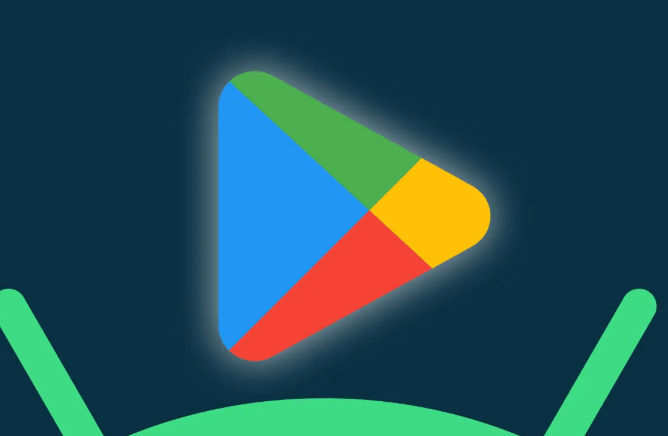Introduction:
In the digital era, Android users are spoilt for choice when it comes to apps and games. However, sometimes the Google Play Store doesn’t offer everything a user wants. That’s where APK files come in handy. APK files allow users to download and install apps and games directly, bypassing the Play Store. In this comprehensive guide, we’ll delve into the world of APKs, exploring how to safely download, install, and enjoy a wide array of Android apps and games.
Ultimate Guide to Effortlessly Downloading Android Apps and Games
Understanding APKs:
APK stands for Android Package Kit. It’s the file format used by the Android operating system for distribution and installation of mobile apps.
These files contain all the elements needed to install an app on your device, including code, resources, assets, certificates, and manifest files.
Benefits of Downloading APKs:
Access to a wider range of apps and games: Some apps may not be available on the Google Play Store due to region restrictions or policy violations. APKs offer access to these otherwise unavailable apps.
Version Control: APKs allow users to install older versions of apps or games, which can be useful if a newer update is incompatible with your device or if you prefer the functionality of an older version.
Beta Testing: Many developers release beta versions of their apps as APKs before they are officially launched on the Play Store. This allows users to test new features and provide feedback.
Risks and Precautions:
Security Concerns: Downloading APKs from third-party sources can expose your device to malware, viruses, or other security threats. It’s crucial to only download from trusted sources.
Compatibility Issues: APKs obtained from unofficial sources may not be optimized for all devices, leading to performance or stability issues.
Legal Implications: Downloading copyrighted apps or games without permission may infringe on intellectual property rights and could result in legal consequences.
How to Download APKs Safely:
Stick to Trusted Sources: Only download APKs from reputable websites or directly from the developer’s official website.
Check Permissions: Before downloading an APK, review the permissions it requires. Be cautious if the permissions seem excessive or unnecessary for the app’s functionality.
Use Antivirus Software: Install reliable antivirus software on your device to scan APK files for malware before installation.
Installing APKs:
- Enable Unknown Sources: To install APKs from sources other than the Play Store, you’ll need to enable the “Unknown Sources” option in your device’s settings.
- Download and Install: Once you’ve downloaded the APK file, open it to begin the installation process. Follow the on-screen instructions to complete the installation.
- Disable Unknown Sources: After installing the APK, it’s advisable to disable the “Unknown Sources” option to prevent unauthorized installations.
Popular Sources for APK Downloads:
- APKMirror: Known for its vast library of APK files and commitment to security, APKMirror is a trusted source for downloading Android apps and games.
- Aptoide: A third-party app store that offers a wide range of APKs, including popular apps and games not available on the Play Store.
- XDA Developers Forum: The XDA Developers Forum hosts a community of Android enthusiasts who share APKs, mods, and customizations for various devices.
Conclusion:
Android APKs provide users with flexibility and access to a diverse range of apps and games beyond the confines of the Google Play Store. However, it’s essential to exercise caution and follow best practices to ensure the security and integrity of your device. By sticking to trusted sources, reviewing permissions, and using antivirus software, you can safely download and enjoy the plethora of Android APK apps and games available online.